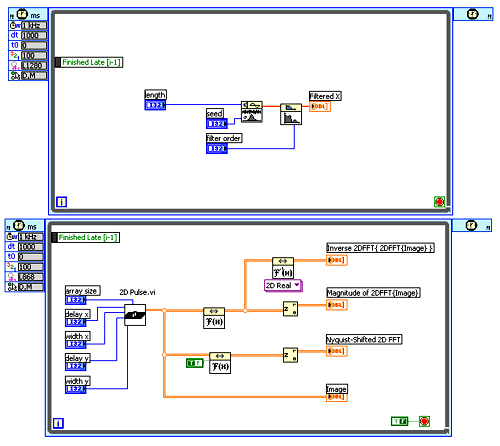Must Read: Sender 11 on Mobile Application Development Fragmentation
Thomas Menguy | January 21, 2009As I’ve advocated not so long ago in those 2 posts about capuchin and what it means to fragmentation and the Adobe packager and the trend it shows toward runtimes (cross posted to VisionMobile here for capuchin and here for Adobe packager).
But Sender 11 really have for me the best argument about it:
But the strange thing is I don’t hear developers complaining much about fragmentation any more. They may be too busy creating apps for the iPhone and Android. A straightforward, low barrier way to monetize your app apparently trumps standardization any day. A way to make money is more important than a way to save money.
Morten Hjerde, What’s your developer story?
Well what else to add? Adapting a software to platform is only a 2nd order issue if you can monetize it. Thanks to all the AppStores.
Anyway really take the time to read the whole article, very good analysis about fragmentation, maximized with those “open-but-proprietary-platform-with-my-very-own-apis-and-my-very-own-storeâ€Â where there is 0 compatibility between an Android application and an iPhone one…but who cares?
Anyway I think the fragmentation issue will pop back with the explosion of different AppStores and new platforms (perhaps an actor has something to do here ![]() ), and I’m not convinced the browser will be the right way to do it.
), and I’m not convinced the browser will be the right way to do it.
Thanks Morten for this insightful article, hope to meet you in Barcelona!