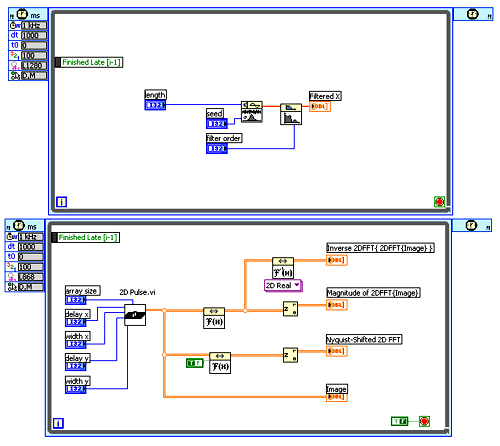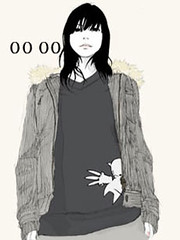OLPC XO Device – User Interface primer
guilhem | September 24, 2007Hello all…
Last week I attended the Open Source in Mobile conference in Madrid, at which I could get a demo of the “One-Laptop Per Child” (OLPC) XO device from Jeff Waugh, a prominent figure of the GNOME project.
For those of you not familiar with this project, the “One-Laptop Per Child” foundation wants to bring laptop computers to schoolchildren in developing countries. I will not here dwell on the price or success of the device, but rather focus on its software and really innovative user interface.