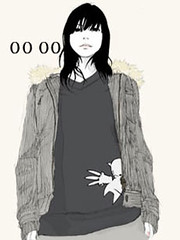edschepis.net : about object programming.
Thomas Menguy | December 5, 2006Good read at edschepis: Is still there any Java ME Programmer Thinking in Object?.
I’ve always been myself an Object Programming advocates … if you know what Object Programming is! And after a lot of interaction with many developpers, frameworks, etc:
- Object Code is great if you know what you do, what is the philosophy of objects, self containment, inheritance, etc. But MANY people don’t know what is an object, they code Java/C++ as if it was in C, leading to code bloat, bad maintenance and performance.
- Object Interface are…hum counter intuitive: you never know what object to create or what function is really called if you don’t have designed yourself those objects: object are great for YOUR code, but not so great for libraries where your user won’t know/master all the maze of your object graph (have a look at Symbian APIs … far from being intuitive).
- Many time it may hide some very big CPU/RAM issues, but it has more to do with the associated libraries, like the STL (see my previous post about that performances trade off) .
- …did I say that I like Object Programming?
 .
.