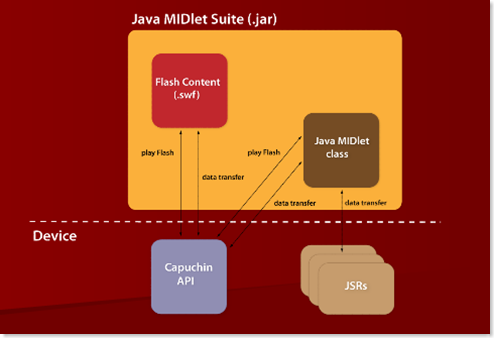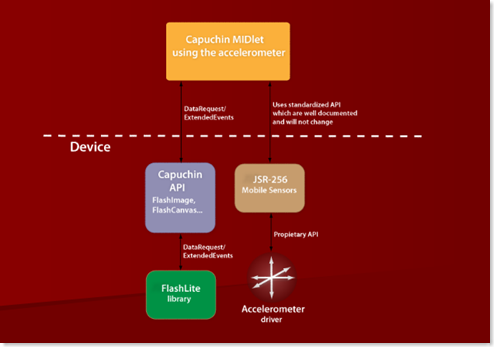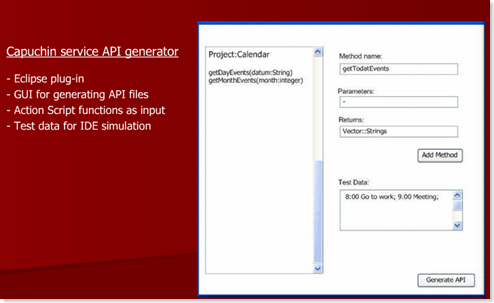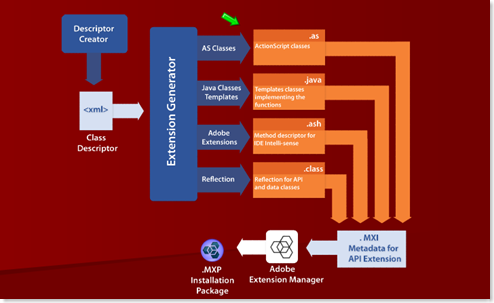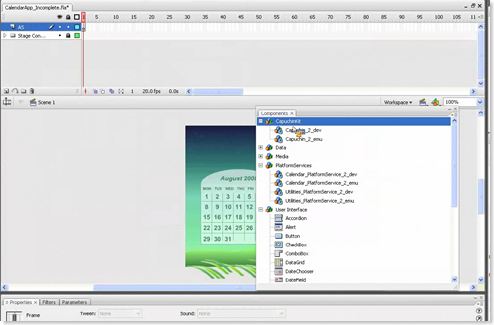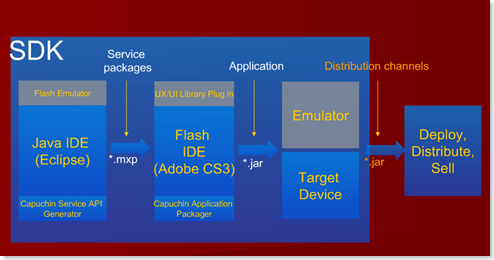Apple working on its own mobile CPU …and its ARM based : Why going the silicon route?
Thomas Menguy | September 15, 2008There were rumors (here and here for example) about Apple using an an Intel Atom for its next generation iPhone, well they seems to be wrong: According to this New York Time article who found this out …thanks to a linked-In profile! :
Wei-han Lien, the senior manager of Apple’s chip team, dished out the morsel on LinkedIn, saying he’s busy at work crafting an ARM processor for the next-generation iPhone.

PA Semi NYT article (relayed from Electronista and TUAW)
So Apple, thanks to the 300M$ PA Semi buyout is entering the application processor design, but why? :
For a quick recap the hardware architecture of a smartphone is now pretty standard :
- a "big" cpu sporting all the applications and the high level OS: the application processor
- a 3G/2G modem chipset connected to the application processor, on which the 3G/2G protocol stack is running.
- a mix signal chip for power management and analog to digital conversions
- depending on the modem, a RF chip (connected to the antenna
 )
) - …many various chips (wifi, Bluetooth being the most prominent)
The answer may be as simple as COST: After the phenomenal amount of money spent on 3G chipset modem development the real hardware margin are no more on wireless chipsets, but on the application processor themselves: see the very successful Texas Instrument OMAP line, the Samsung Arm line and others, versus the low margin, high risk 3G/2G chipset business of Infineon for example, or EMP, TI, etc…Qualcomm is a different story with their enormous IPR revenues, around 5% (!) of a mobile phone cost.
By making its own application processor, Apple will retain those margins for itself, while buying modem from other sources…and looking at the iPhone+iPod+whatevernewmobiledevice volumes we are talking here of perhaps hundred of millions of devices a year! SO the savings, compared to the 300M$ buyout will be quickly amortized.
Of course the other big bonus when doing its own processor is that you can cram in it all the hardware acceleration you need for ….your software, and when your processor will be associated with only ONE OS, the possibility for optimizations (power consumption and speed) are way above what a generic purpose processor may offer.
Any comments?
Thomas